
Barracuda's FREE Microsoft 365
Email Threat Scan
See what threats are hiding in your Microsoft 365 inboxes.
Overview:
Find dangerous gaps in your Microsoft 365 email security.
98% of organizations with Microsoft 365 have malicious emails in their mailboxes. Barracuda Email Threat Scanner has identified more than 10 million spear phishing attacks sitting in organizations’ email environments.
See who in your organization is most vulnerable to a breach.
Spear phishing and domain fraud put your organization at risk. Using artificial intelligence and API integration with Microsoft 365, Barracuda Email Threat Scanner identifies which of your employees are most targeted by attackers.
Identify frequent attack types, your DMARC status, and more.
16,000+ organizations have run this scan and discovered advanced threats in their inboxes. It’s 100% free and you’ll start seeing results within minutes of starting your scan.
Key Features and Benefits:
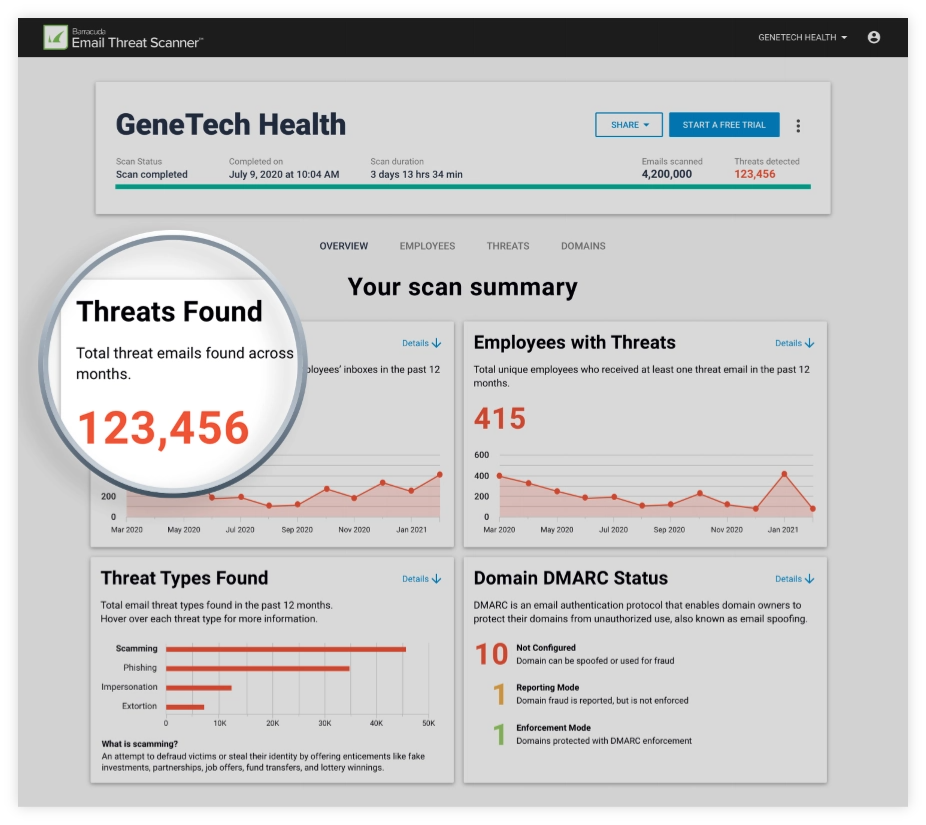
See which threats are in your 365 mailboxes.
Our artificial intelligence platform understands email sender intent to detect social engineering attacks. Get a comprehensive look at each email threat, broken down by time, employee, and threat type, and an overview of your domain DMARC status.
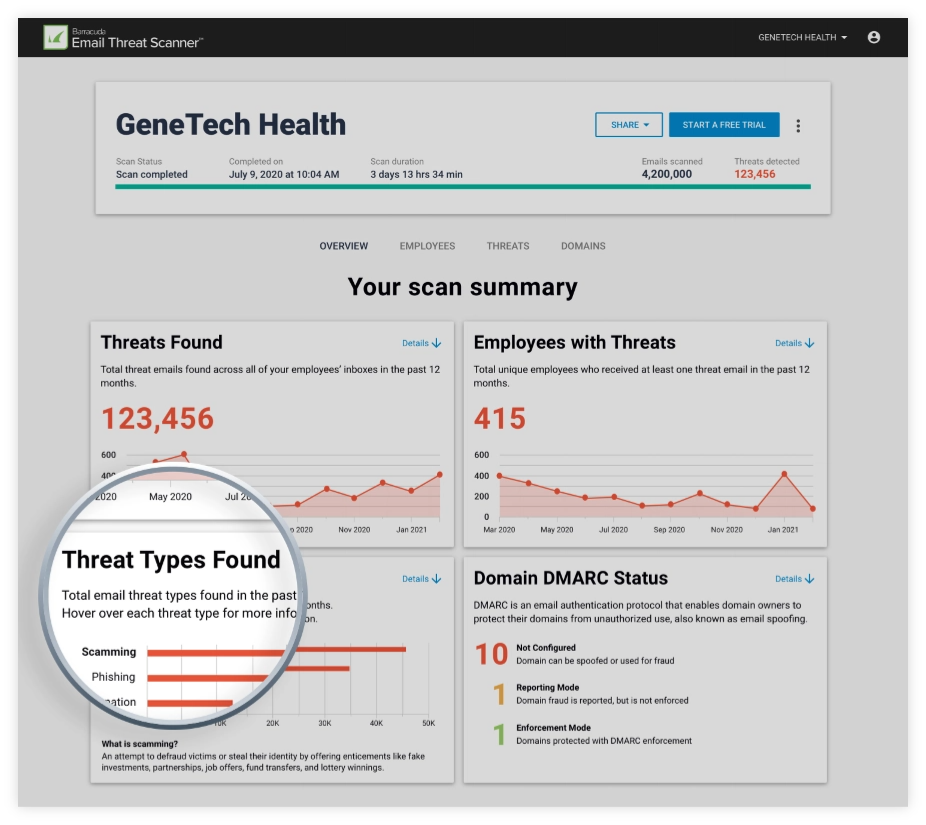
Identify which threat types you’re most exposed to.
Conversation hijacking. Extortion. Impersonation attacks. Phishing. Scamming. We’ll break each threat type down for you and identify which ones made the biggest impact on your mailboxes over the past 12 months.
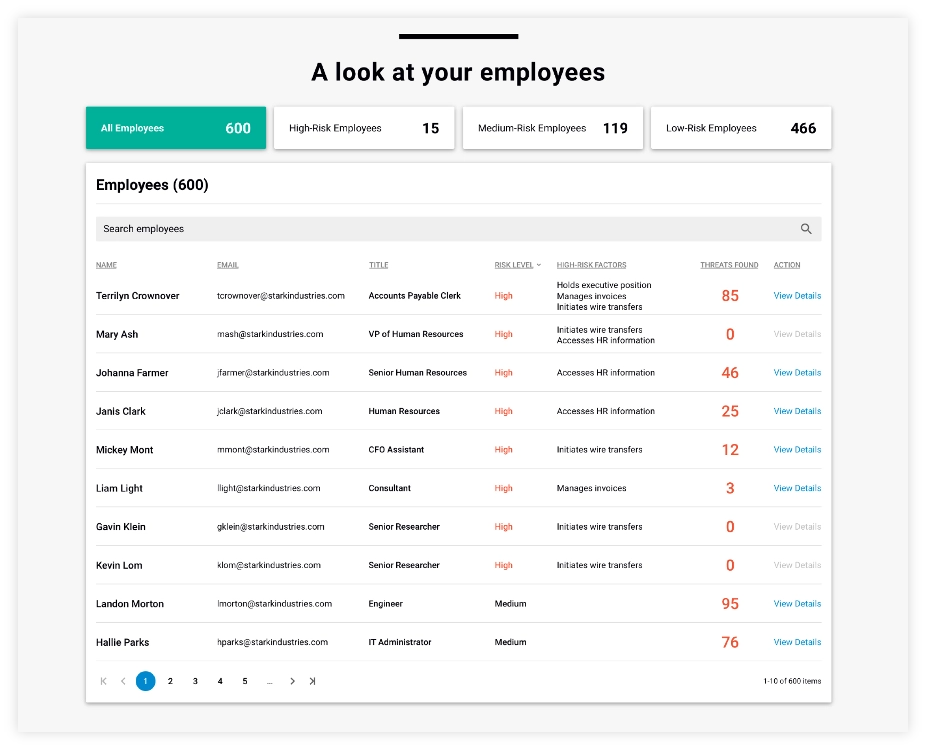
Determine which of your employees are at-risk.
Email threats aren’t distributed equally across your employees. Investigate who in your organization is most at-risk by looking at their titles, conversation risk factors, and the total number of attacks directed at them.
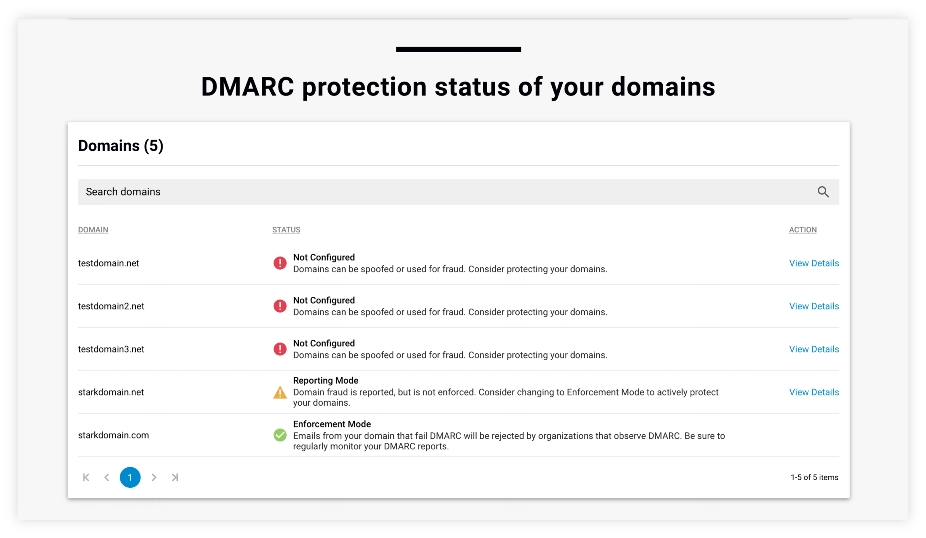
Check your DMARC protection status.
DMARC (Domain-based Message Authentication Reporting and Conformance) is an email authentication standard that was established to block domain spoofing. See your domain DMARC status and make sure your brand is protected from impersonators.
Data Privacy:
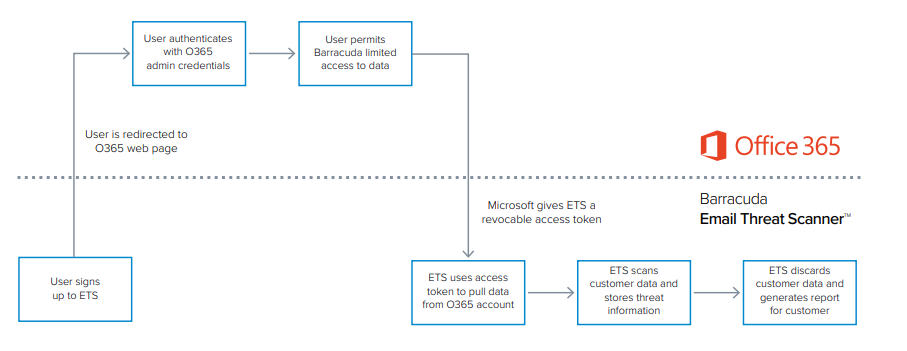
How We Protect Your Data Privacy
- ETS uses access token to pull data from Office 365 account
- ETS will only access emails and attachments for the sole purpose of identifying threats in your account. Threat information will only be used to generate your personalized threat report and will not be shared with any external parties.
- The threat analysis is conducted on secure servers that are hosted on Amazon Web Services and in Barracuda’s data centers. All storage systems are encrypted, and all servers are tightly controlled and audited for stringent security standards.
- In cases where debugging or maintenance work is required, a minimal number of Barracuda engineers will be permitted to access the data necessary for this purpose.
- Our Privacy Policy page has more information about our practices and procedures.
Frequently Asked Questions:
Can I revoke ETS’s access to my Office 365 account?
Yes. You can revoke permissions at any point in time through your Azure AD application dashboard:
- Visit your Azure portal https://portal.azure.com
- Access ‘Enterprise Applications’
- Search for ‘Barracuda’
- Locate and click on ‘Email Threat Scanner’ application
- Go to ‘Properties’ and select ‘Delete’
Why does ETS ask for write access to my mailboxes?
We ask for write access because we allow customers to upgrade their account to Barracuda Sentinel, which offers real-time remediation of the threats it detects.
- ETS doesn’t make any changes to your account without you explicitly doing it in the ETS UI. Operations that change Office 365 are clearly marked and require user confirmation.
Why does ETS ask for site collections permissions?
We ask for site collections permissions because we are building threat scanning capabilities for SharePoint, which will be offered soon through ETS.
