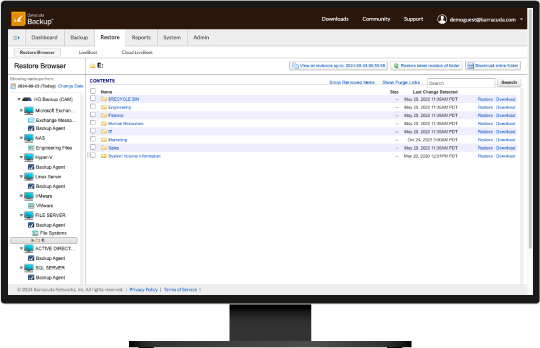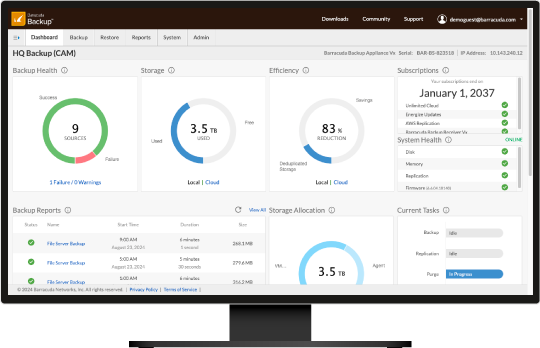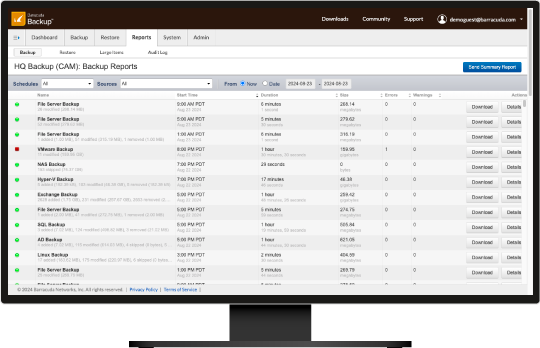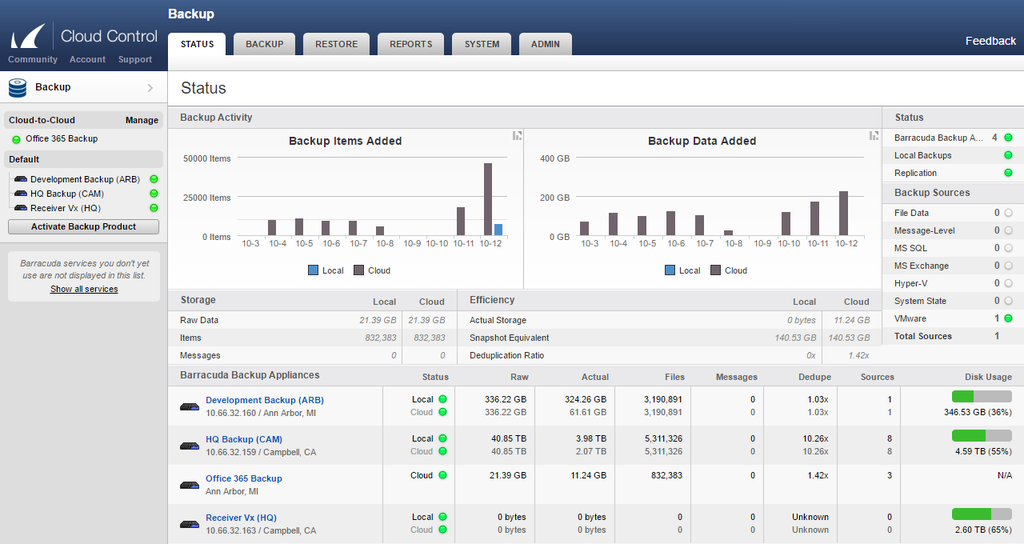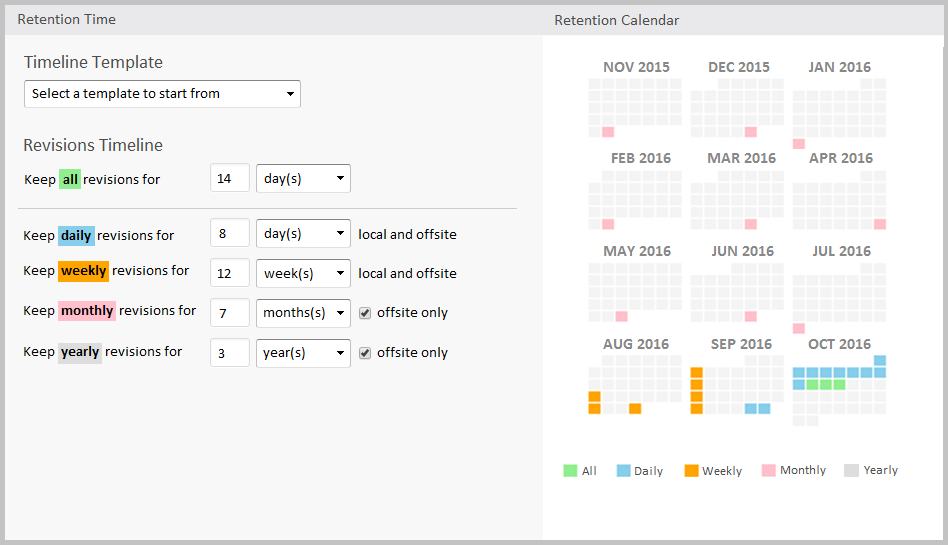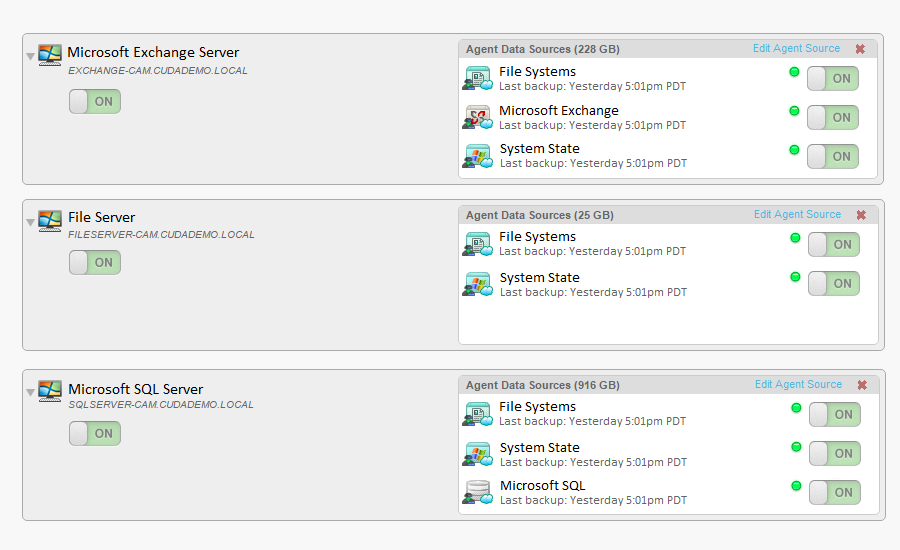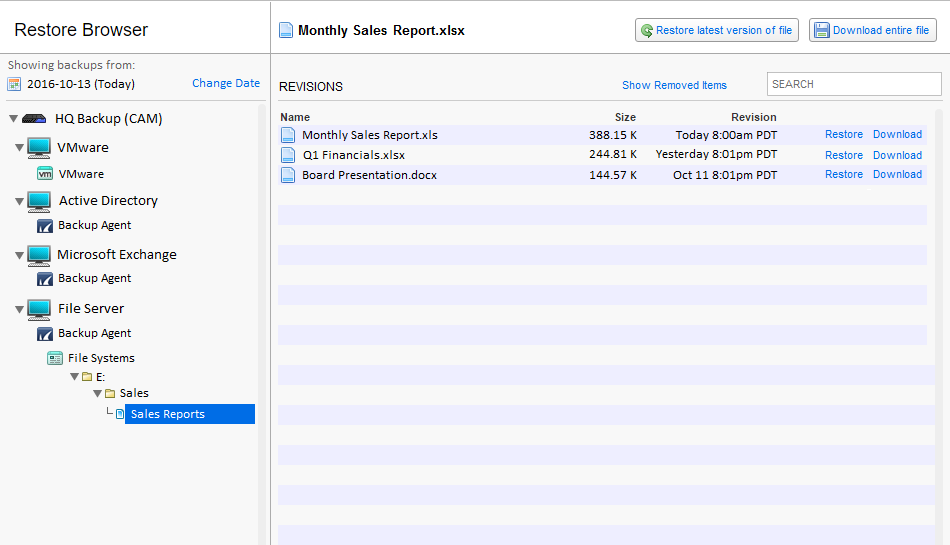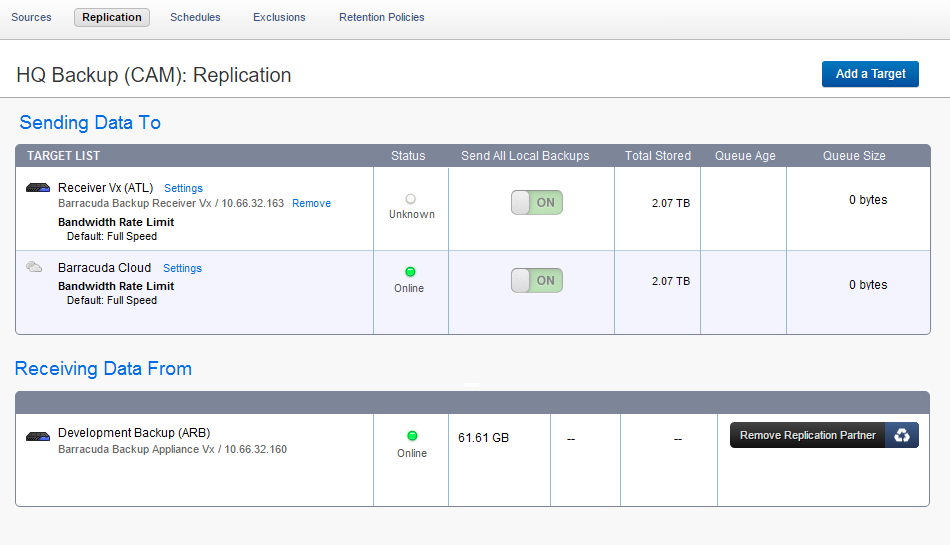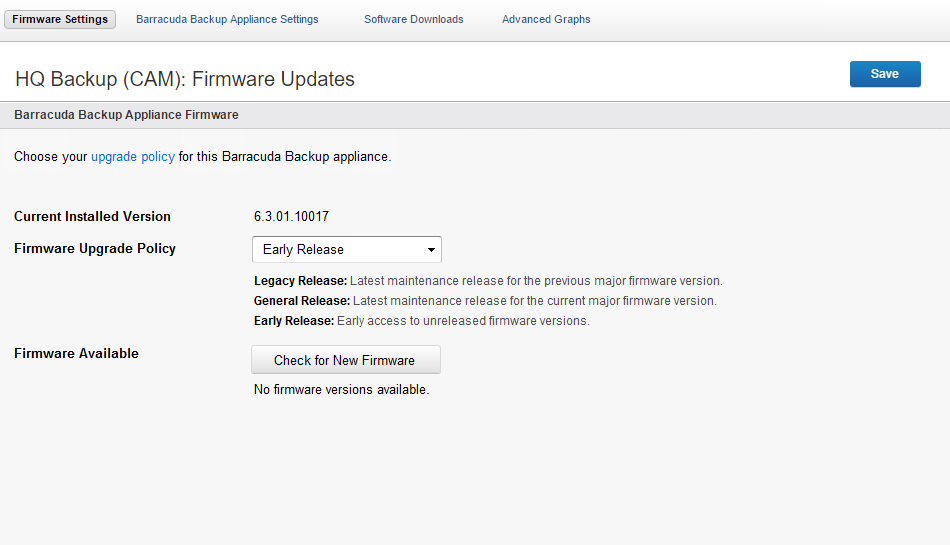Overview:
Barracuda Backup offers businesses a flexible, reliable, and cost-effective solution to backup and restore data. Barracuda Backup can be deployed as a physical or virtual appliance on-premises, which acts as a backup target for data from a variety of different sources such as servers, virtual machines, databases, and applications.
Secure, reliable ransomware protection with fast recovery.
Don't let criminals hold your data hostage. With Barracuda, recovering your data is as simple as eliminating the malware, deleting the attacker-encrypted files, and restoring a good copy of your valuable data.
Cost-effective data protection that is easy to use.
Simple to configure and manage, Barracuda Backup is a secure, all-in-one solution that offers total peace of mind. The capacity-based, all-inclusive subscription model allows you to pay for only what you need to protect today, avoiding large upfront hardware costs — and everything you need is included.
Flexibility of on-premises or cloud replication for protecting physical, virtual, and hybrid environments.
With cloud-based subscriptions, Barracuda Backup can securely back up and recover data including files located on virtual and physical environments.
Secure, reliable ransomware protection.
Most cybersecurity experts agree that the number one priority in ransomware protection is the ability to recover from ransomware with a good backup. But you also need to make sure that your backup is secure. Barracuda Backup’s ransomware protection features include:
- Immutable backups
- Multifactor authentication
- End-to-end encryption
- Role-based access controls
- No network sharing protocols
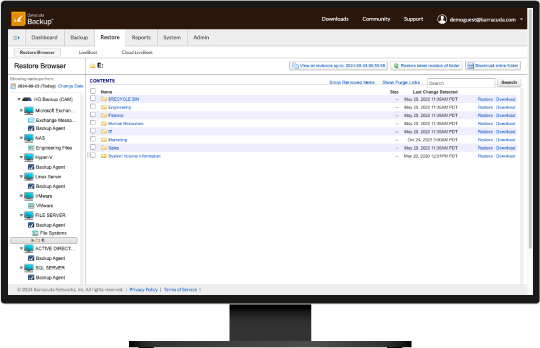
The user interface makes finding and restoring your data easy.
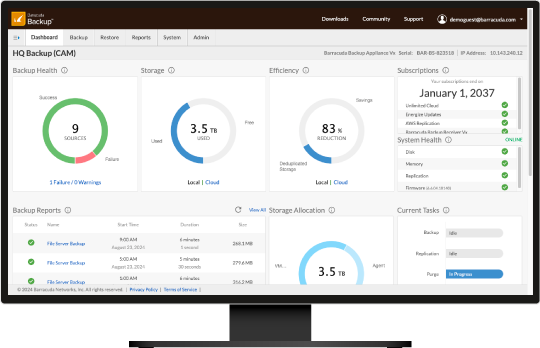
The dashboard provides information at a glance.
Cost-effective data protection that is easy to use.
Barracuda offers flexible backup including physical and virtual options that include everything you need with no hidden fees. Each Barracuda Backup subscription includes the appliance with local storage, software and support, optional Barracuda cloud storage, 4-year hardware refresh, and Barracuda’s Instant Replacement service.
Choose the deployment that works best for your environment:
- Barracuda Backup Appliance. Purpose-built, all-inclusive physical appliance for on-site data protection.
- Barracuda Backup Virtual Appliance. Get all the advantages of Barracuda Backup on your own hardware.
Deployment, configuration, and ongoing management are all controlled via a centralized cloud-based console. You can manage the health of all backed up servers, network traffic utilization, and detailed reports for your global network all from a single pane of glass.
Flexible on-premises or cloud replication.
User error, malicious deletion, natural disasters, and cyberattacks can all threaten your data and therefore your business. Barracuda can securely back up and recover data including files located on physical and virtual environments, such as:
- VMware vSphere and Microsoft Hyper-V
- Microsoft Windows, Linux, MacOS, Microsoft Windows, SQL data, and Microsoft Exchange
- Network-attached storage
Backed up data can be replicated to the off-site location of your choice, including to secure Barracuda Cloud Storage or another physical location.
Barracuda Backup simplifies the data recovery process, ensuring that businesses can quickly bounce back from any data loss incident. With its versatile recovery options, users can restore individual files, entire directories, or even complete systems with just a few clicks. The solution supports granular recovery capabilities, which are essential for minimizing downtime and disruption in today’s fast-paced business environments.
Whether you need to recover data from physical servers, virtual machines, or Microsoft-based applications, Barracuda Backup provides a streamlined and efficient approach to data restoration, making it easier than ever to maintain business continuity and operational resilience.
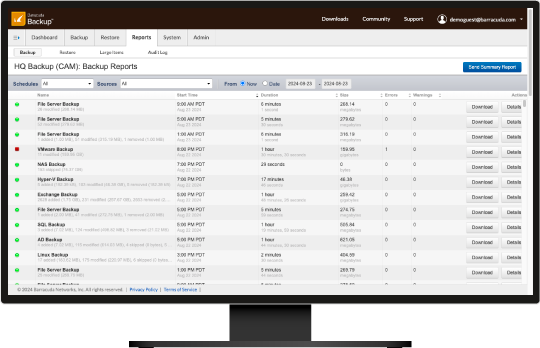
Protect all your critical data.
Barracuda: Your trusted partner in cybersecurity.
Effective data protection requires more than just a good backup system, and Barracuda is more than just a data backup company. For even more protection, consider Barracuda Email Protection, the industry’s most complete email security platform. We also offer a full line of email security, archiving, firewall, and content security products.
Choose the deployment that works best for your environment:
- Barracuda Cloud-to-Cloud Backup. Protect your Microsoft 365 environment including emails, attachments, calendars, contacts, and tasks, as well as Teams, SharePoint Online, OneDrive, OneNote, and Entra ID.
All products are supported by our award-winning 24x7 technical support staffed by in-house engineers with no phone trees.
Model Comparison:
Scalable appliances
Purpose-built, all-inclusive backup appliances that easily scale to support growing backup storage without complex hardware upgrades
| MODEL |
3004 |
3024 |
3080 |
3299 |
| Maximum usable storage capacity |
4 TB |
24 TB |
80 TB |
200 TB |
| Support environment size (range) |
1-2 TB |
3-12 TB |
13-40 TB |
41-100 TB |
| Disk arrangement |
2 x 2 TB SSD |
4 x 12 TB HDD |
9 x 18 TB HDD |
20 x 18 TB HDD |
| Storage array |
– |
SW RAID 10 |
SW RAID 60 |
SW RAID 60 |
| Dedicated database & OS disks |
– |
1 TB SSD |
2 TB SSD |
2 TB SSD |
| Network connections |
2 x 1 Gb RJ45 |
2 x 10Gb RJ45 |
2 x 10Gb RJ45 |
2 x 10Gb RJ45 |
| 10Gb fiber interface SFP+ transceiver module (LC multimode) |
– |
– |
2-port SFP+ |
2-port SFP+ |
| Power supply |
60W external |
550W |
1300W redundant |
1300W redundant |
| Input voltage |
100-240V |
100-240V |
100-240V |
100-240V |
| Encryption (at-rest) |
TPM 2.0 |
TPM 2.0 |
TPM 2.0 |
TPM 2.0 |
| Form factor |
Desktop |
1U |
2U |
4U |
| Dimensions (inches: W x H x D) |
11.8 x 1.73 x 8.6 |
17.24 x 1.73 x 25.8 |
17.2 x 3.46 x 25.75 |
17.24 x 6.86 x 25.24 |
| Weight (lbs.) |
3.4 |
27.6 |
52.9 |
74.4 |
| Site-to-site offsite replication |
Send |
Send/Receive |
Send/Receive |
Send/Receive |
1 Barracuda Backup Virtual Appliance (Vx) can be run on VMware vSphere and Microsoft Hyper-V environments.
Virtual
Barracuda Backup - software only version
|
Software solutions that can be deployed in virtual environments |
|
Leverage existing computer and storage infrastructures |
|
Optimizes local storage and bandwidth requirements |
|
Built-in inline deduplication and compression |
|
Includes software replication |
|
Licensed as a per-socket subscription for virtual hosts |
|
Licensed as a per-server subscription for physical servers |
|
Inline data deduplication |
|
Integrated cloud replication |
|
Site-to-site replication |
|
LiveBoot and Cloud LiveBoot |
|
Granular file and message recovery |
|
Unified cloud management interface |
|
No per-application or per-feature fees |
Gallery:
Backup does not have to be difficult and expensive. The award-winning Barracuda Backup was designed to simplify the backup and recovery of data in hybrid, multi-location environments.
Check out the gallery below to explore this product and see what customers and industry analysts are saying about Barracuda.
Protect Your Critical Data from a Single Pane of Glass
Barracuda Backup provides a simple web-based management tool for protecting your business data regardless of location and source.
Easily Manage Granular Retention Policies
You can define the period of time to retain backups on your local storage, offsite storage or both for a perfect balance of data protection versus storage requirements.
Monitor Backup Statuses by Data Source
Protect all of your environments including file servers, virtual servers (VM and Hyper-V), SQL databases, Microsoft Exchange and even Office 365.
Simple Explorer Interface to Restore Any File
Restore or download any backed up files using a simple interface that works like your local file system.
Automatically Replicate Data to Any Location
Backed up data can be replicated to other sites or the secure Barracuda Cloud to prevent a single point of failure in your data protection.
Stay Current with Energize Updates
Barracuda’s Energize Updates ensure that your Barracuda Backup appliance is automatically kept up to date with the latest new versions and security fixes.
Barracuda Backup FAQ:
What is Barracuda Backup?
Barracuda Backup is a comprehensive data protection solution that offers efficient and reliable backup and recovery for on-premises virtual and physical environments. Barracuda Backup is designed to safeguard critical data by creating reliable backups. It provides rapid recovery options in the event of ransomware, data loss, system failures, or other unforeseen circumstances.
Barracuda Backup combines both on-premises and cloud-based technologies to create a robust backup infrastructure. Barracuda Backup can be deployed as a physical or virtual appliance on-premises, which acts as a backup target for data from various sources such as servers, virtual machines, databases, and applications.
How does Barracuda Backup work?
Barracuda Backup protects your data by backing it up from your physical and virtual environments, storing it on a physical or virtual backup appliance, and replicating a copy securely to Barracuda’s cloud storage or to another Barracuda Backup appliance at the location of your choice. It uses advanced deduplication and compression technologies to optimize storage usage and bandwidth.
What types of data can Barracuda Backup protect?
Barracuda Backup can protect data from a wide range of platforms including Windows, Linux, MacOS, VMware, Hyper-V, and network-attached storage (NAS).
What off-site replication options are available with Barracuda Backup?
Barracuda Backup can support off-site replication to Barracuda Cloud Storage or to another Barracuda Backup physical or virtual appliance.
Barracuda recommends that you follow the 3-2-1 rule to create a successful data protection and disaster recovery plan:
- You must have at least 3 copies of your data — the original production data and 2 backup copies.
- You must use at least 2 different types of media to store the copies of your data, for example, the local Barracuda Backup appliance and Barracuda Cloud Storage.
- You must keep at least 1 backup offsite, for example, in the Barracuda Cloud or on another physical or virtual Barracuda Backup appliance at a different location.
How does Barracuda Backup scale with my data protection and business needs?
Barracuda Backup is designed to scale with your business and data protection needs. There are four hardware models and a virtual appliance available, each supporting a range of environments and backup storage needs. Barracuda Backup is purchased using a per-terabyte-protected subscription license. Each per-terabyte license is based on the amount of front-end raw data that needs to be protected in your environment.
This model lets you license based on the data that you need to protect today, while giving you the flexibility to simply purchase additional licenses and automatically scale up your storage to meet future requirements, all without the need to ship additional hardware or replace your appliance.
What is included in my Barracuda Backup subscription?
Barracuda Backup is an all-in-one solution designed to provide everything you need to fully protect your on-premises data. Each Barracuda Backup subscription includes the appliance hardware, software and support, Barracuda Cloud Storage, and Barracuda’s Instant Replacement service. Organizations that do not wish to store data off-site using Barracuda Cloud Storage can replicate data between Barracuda Backup physical and virtual appliances by purchasing a subscription without Barracuda Cloud Storage.
Each front-end per-terabyte license includes twice the amount of back-end usable storage capacity. For example, if you purchase a quantity of 5 licenses to protect a 5 terabyte on-premises environment, you will receive 10 terabytes of usable storage capacity on the Barracuda Backup appliance. To increase the back-end usable storage capacity, you can buy additional licenses, which will automatically increase the back-end usable storage capacity.
Can I back up data located in remote offices or branch locations?
Yes, Barracuda Backup can protect data in remote offices or branch locations. It can be deployed as a physical appliance or as a virtual appliance to suit various environments and requirements.
How secure is the data backed up with Barracuda Backup?
Data backed up with Barracuda Backup is encrypted both in-transit and at-rest using industry-standard encryption protocols (256-bit AES). Additionally, Barracuda Cloud Storage is highly secure and compliant with various regulatory standards.
How can I restore data using Barracuda Backup?
Data restoration with Barracuda Backup is straightforward and flexible. You can restore entire systems, specific files, or data from a specific point in time using Barracuda’s web-based management interface. Restores can be performed to the original location or to alternate locations.
What is the retention policy for backed-up data?
The retention policy can be customized based on your organization’s needs. Barracuda Backup offers granular retention policies that allow you to retain data for specific periods and ensure compliance with legal and regulatory requirements.
How do I monitor the status of my backups?
Barracuda Backup provides a centralized management dashboard that allows you to monitor the status of your backups, view alerts, and generate reports on backup health, storage usage, and more.
What support options are available for Barracuda Backup?
Barracuda offers 24/7 customer support through phone, email, and live chat. Additionally, there are extensive online resources such as documentation, how-to guides, and community forums available.
All Barracuda Backup subscriptions include Enhanced Support. Premium Support and Professional Services are available as additional services.
How do I get started with Barracuda Backup?
To get started with Barracuda Backup, you can contact a Barracuda sales representative or visit the Barracuda website to request a demo or quote.
Installation and setup are straightforward, and Barracuda’s support team can assist you throughout the process.